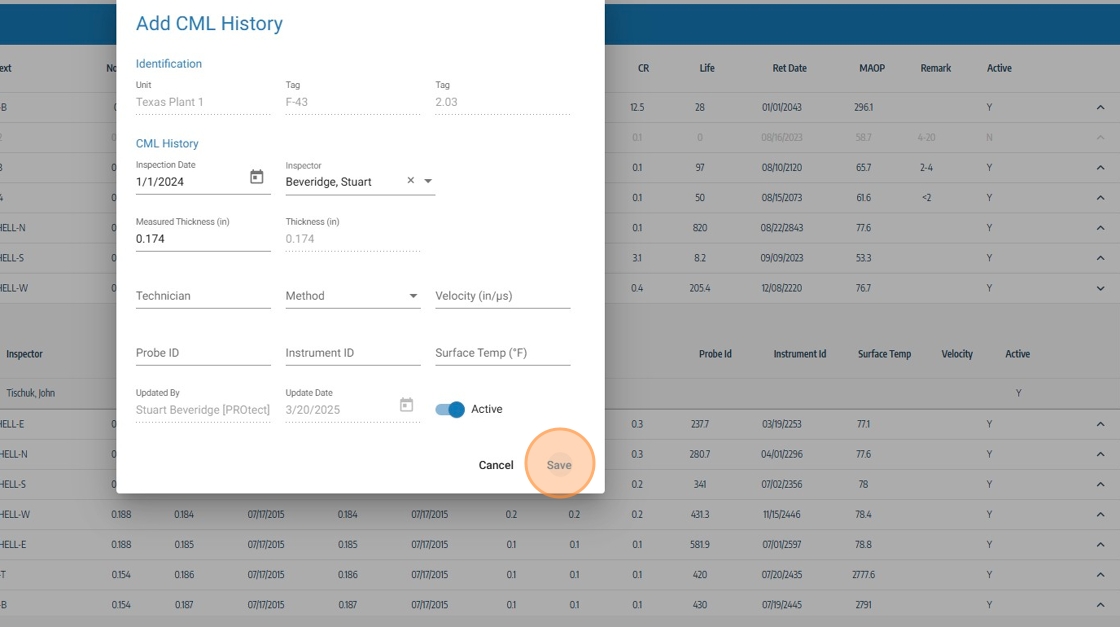1. Click to expand CMLs view to full data set.
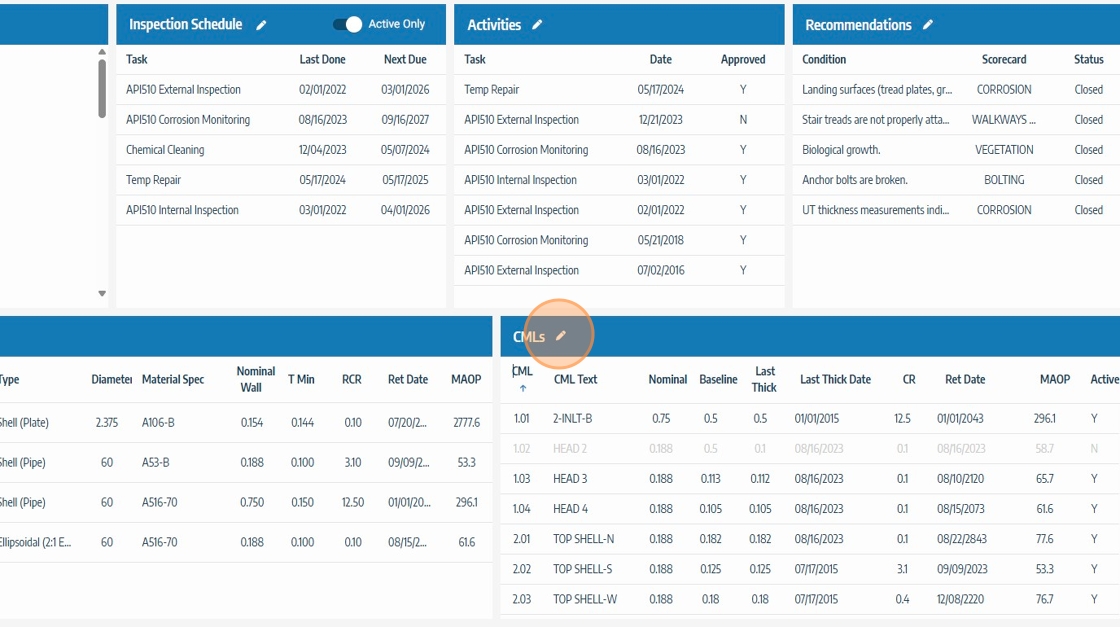
2. Click on the CML row you would like to add a new reading for.
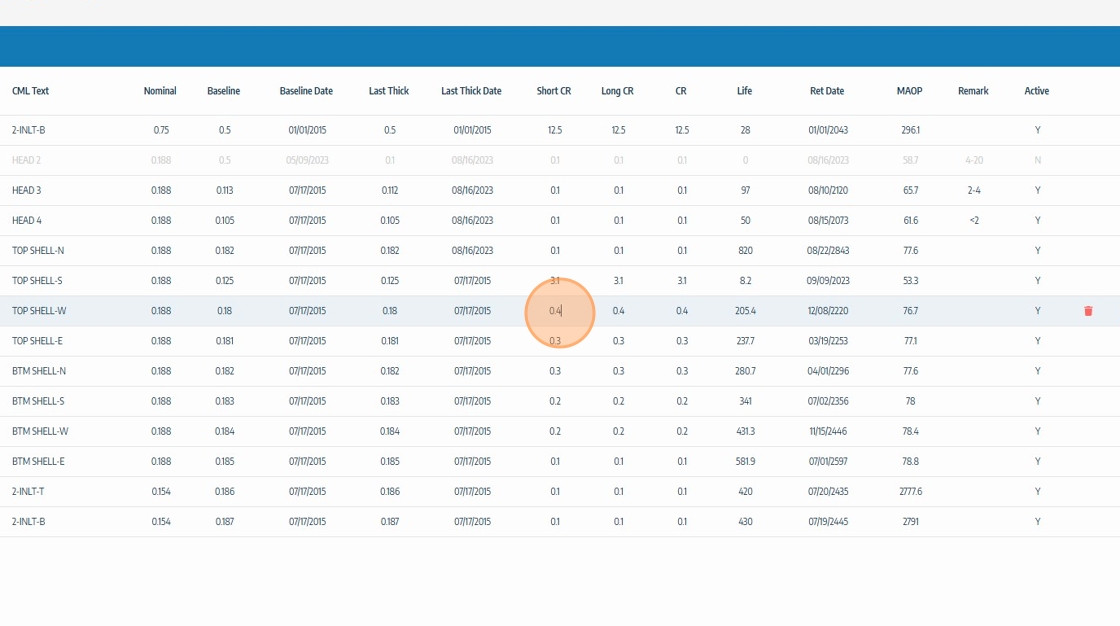
3. The current CML readings will be displayed. Click the + symbol to add a new measured thickness.
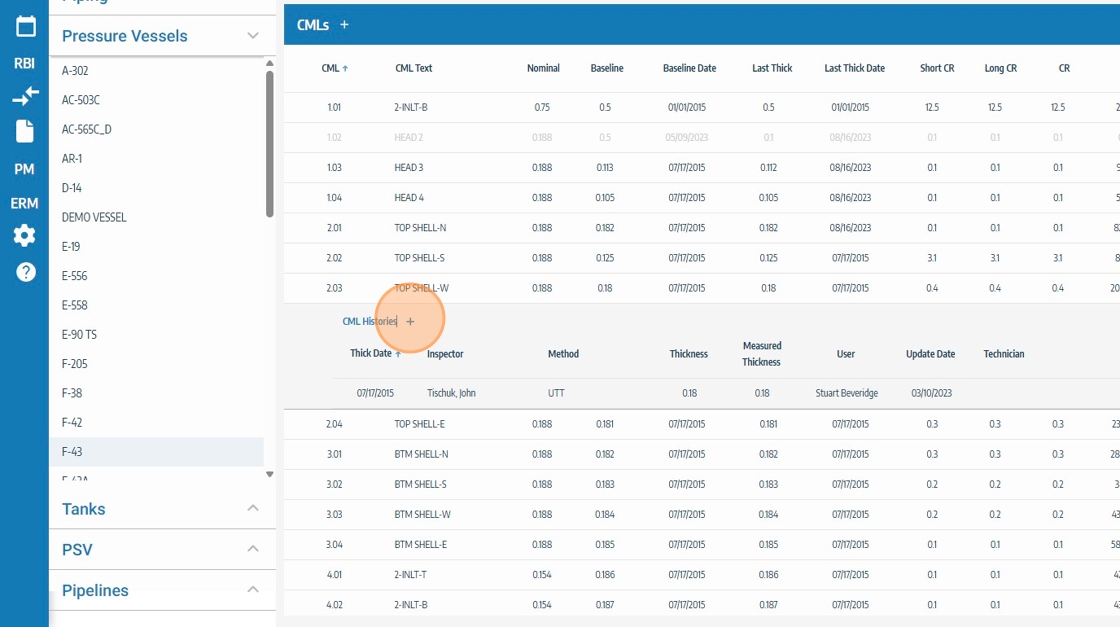
4. Enter the thickness reading date.
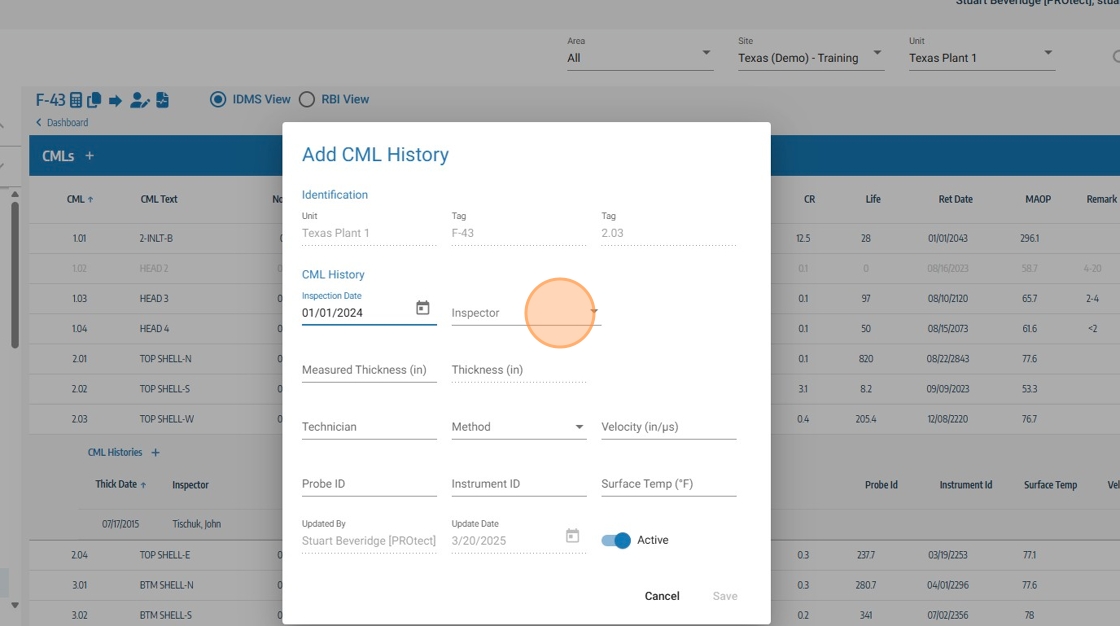
5. Select inspector/technician from dropdown list.
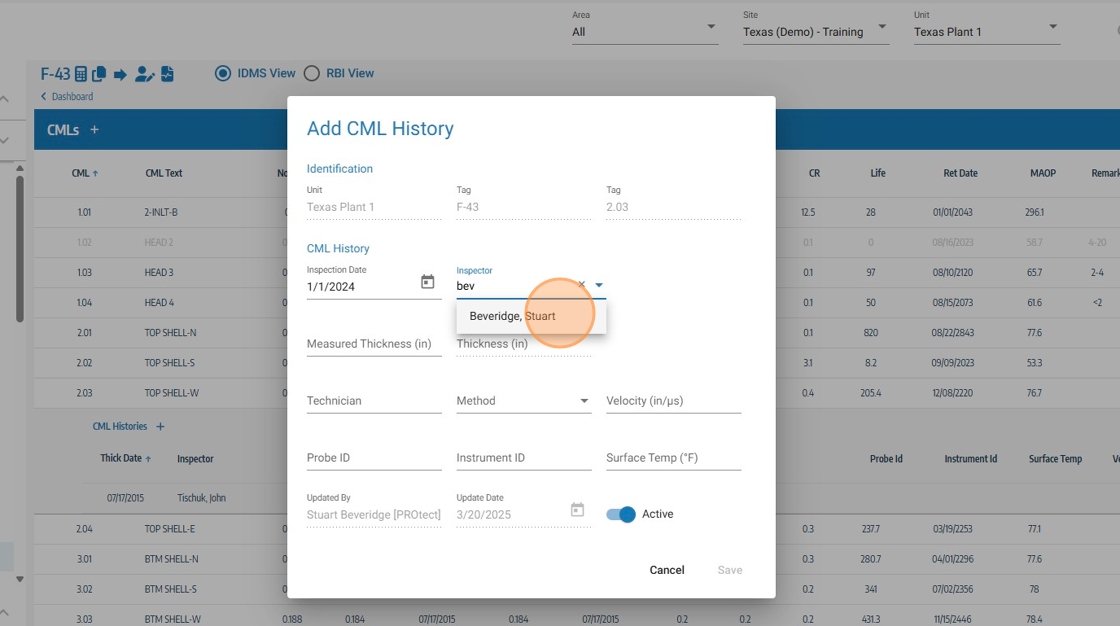
6. Enter the measured thickness, plus any additional optional data fields.
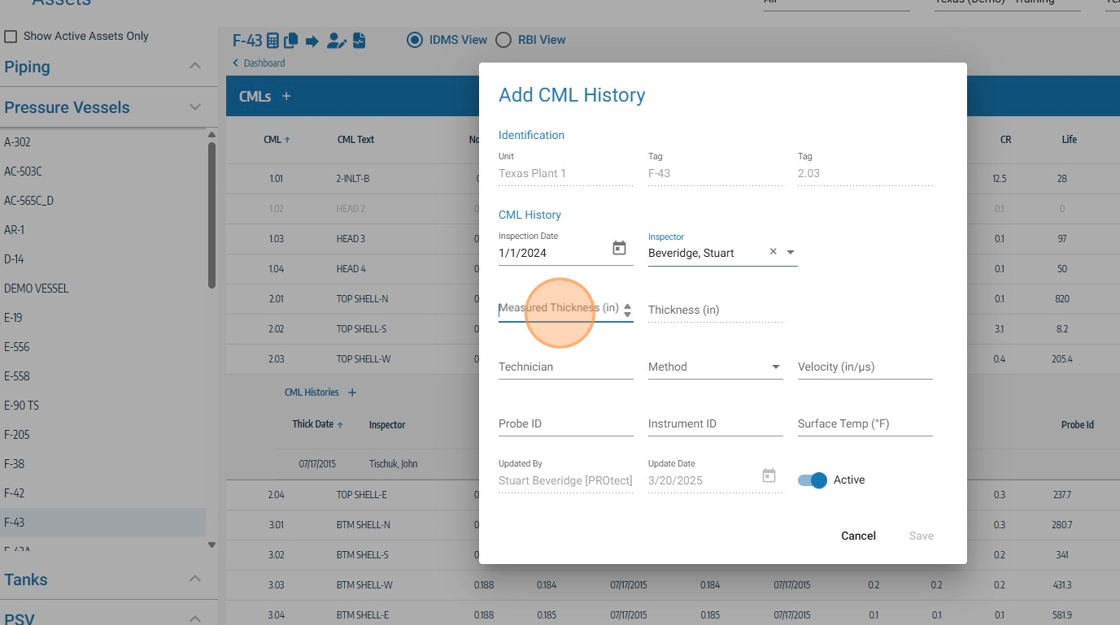
7. Click "Save" to save the new thickness reading. SHIELD will recalculate properties based on this new reading.