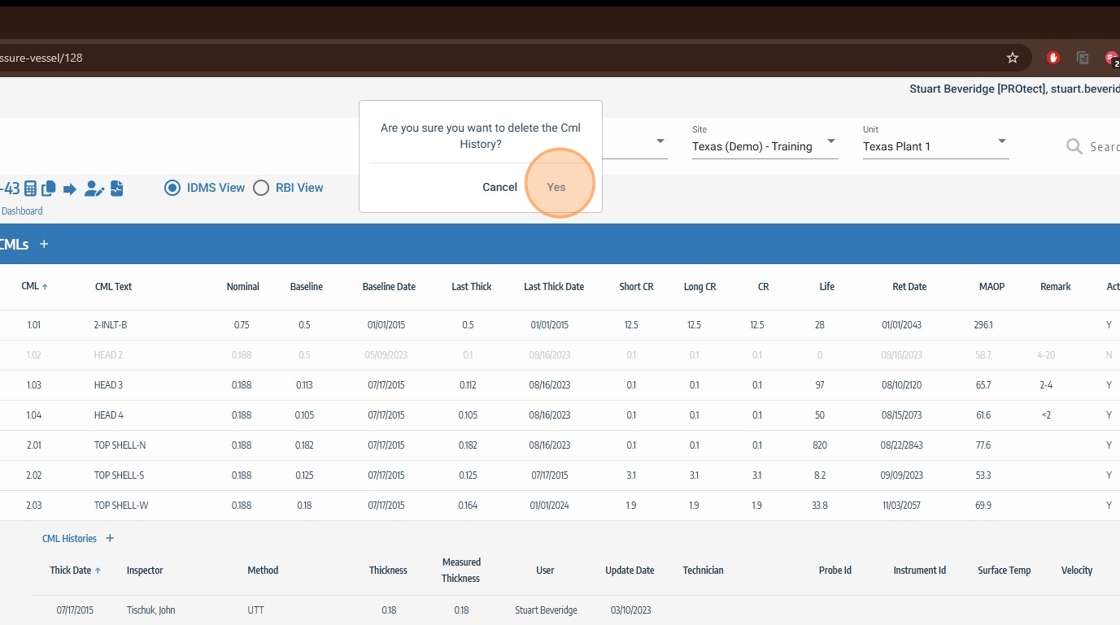1. Select the CML which has a reading to delete.
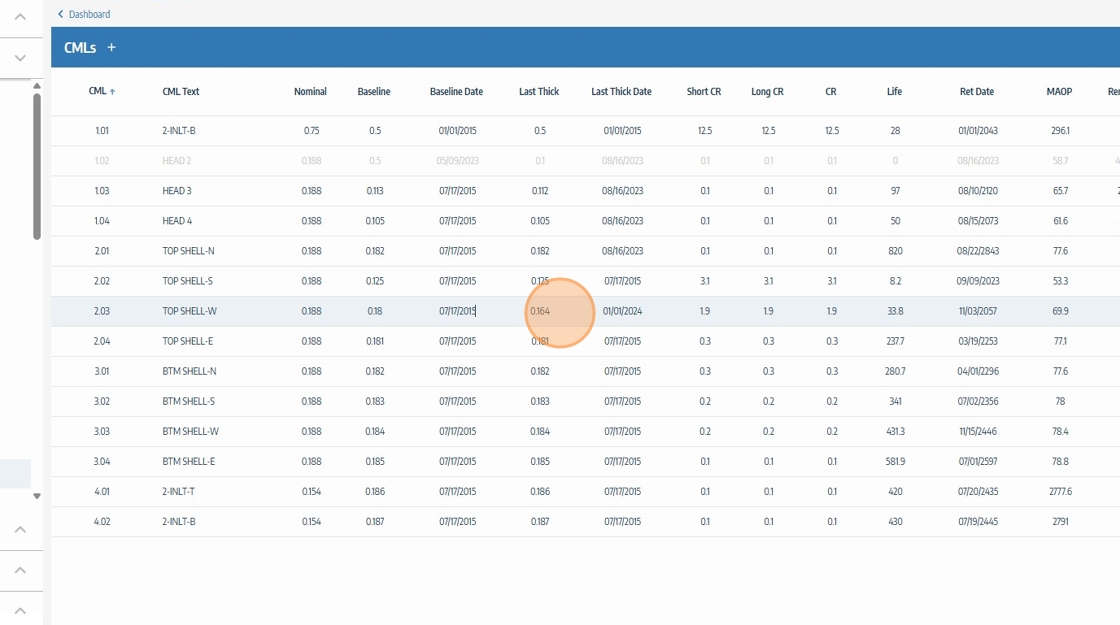
2. Click the "delete" icon next for the row of the reading which you want to delete.
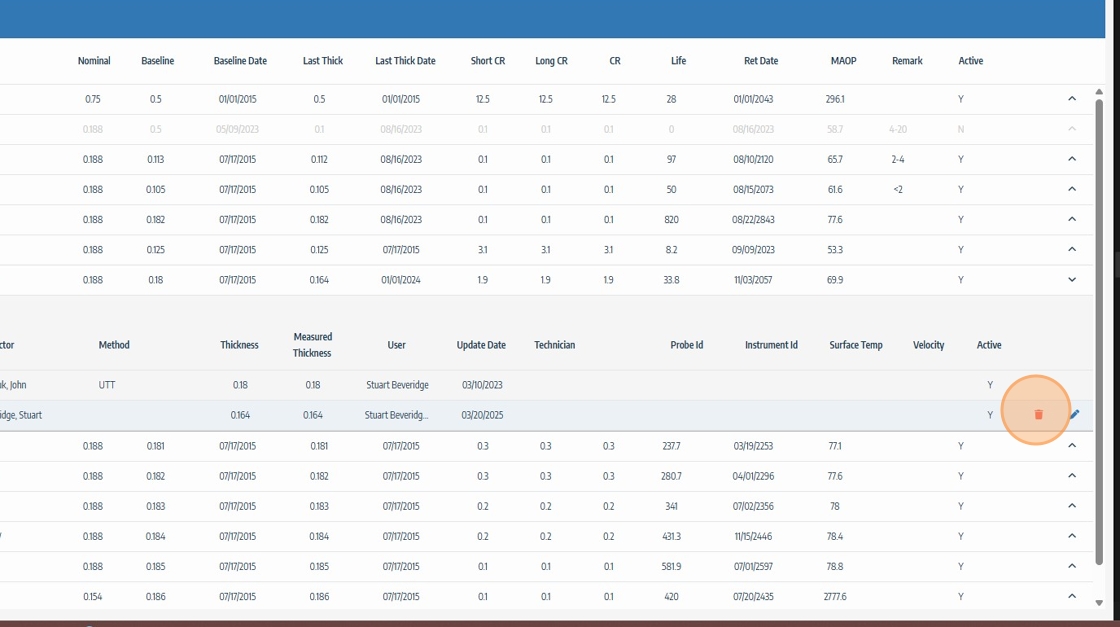
3. Click "Yes" to confirm CML reading deletion. Note - this deletion cannot be undone, and the CML reading would have to be recreated if you want to add again.